How can I invite participants to a session?
How can I invite participants to a session?
There are two simple ways to invite participants:
1. Share the session link
- Click the Share Session icon to generate the session link.
- The link will automatically be copied to your clipboard.
- Send this link to your participants. When they click it, they'll be directed straight into the session.
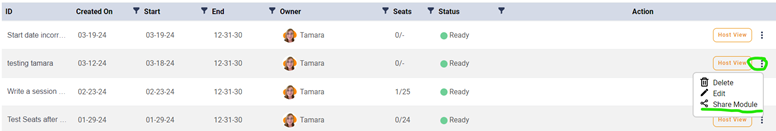
2. Provide the session ID
- The session ID is the name of your session.
- Ask participants to visit actee.com and click Log In.
- They can then enter the session ID to join.
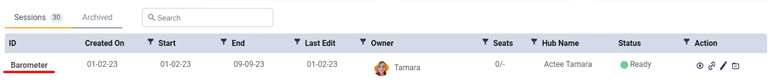
Both methods are quick, easy, and ensure participants can access the session seamlessly!