How can I join a session?
For Guest Users:
1. Joining with a Session ID:
Go to actee.com and click the "Log In" button in the top right corner.
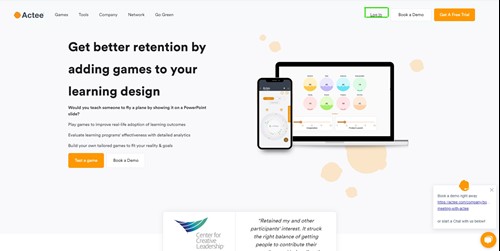
Enter the Session ID and your guest name to join.
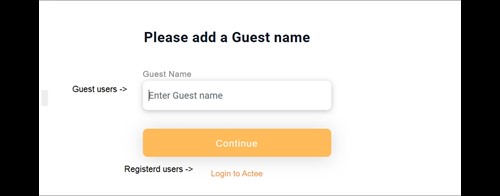
2. Joining with a Session Link:
Click the session link provided, and you will be prompted to enter your guest name directly to above screen.
For Registered Users:
1. Joining with a Session ID:
Go to actee.com and click "Log In" in the top right corner.
Enter the Session ID and click "Login to Actee" below the "Continue" button.
Sign in with your registered email and password.
Click the "Log In" button to join the session.
2. Joining with a Session Link:
Click the session link.
If you are a registered user - Click "Login to Actee" below the Continue button.
Sign in with your registered email and password.
Please let us know if you have additional questions at info@actee.com or call us at +4570707505.