How to add a Superuser as a consultant to a session?
To add a superuser as a consultant to your session, you will have to go to the session creator.
Here you click on players, choose Add User and fill in the email address of the consultant.
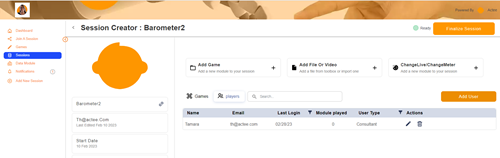
Now the superuser is added as a user, you can change them to a consultant by clicking on the little pen under Actions after this you select Done.
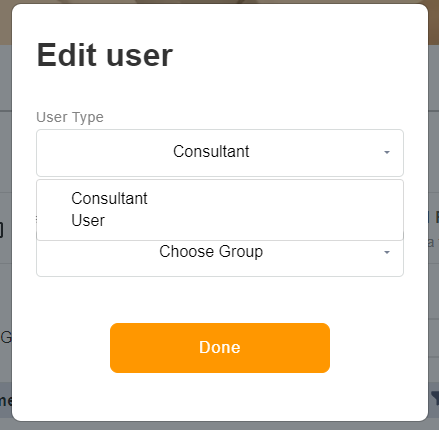
Now, this Superuser is ready to help you facilitate the session.
Be aware that adding a consultant to a session will take up a seat from your subscription.