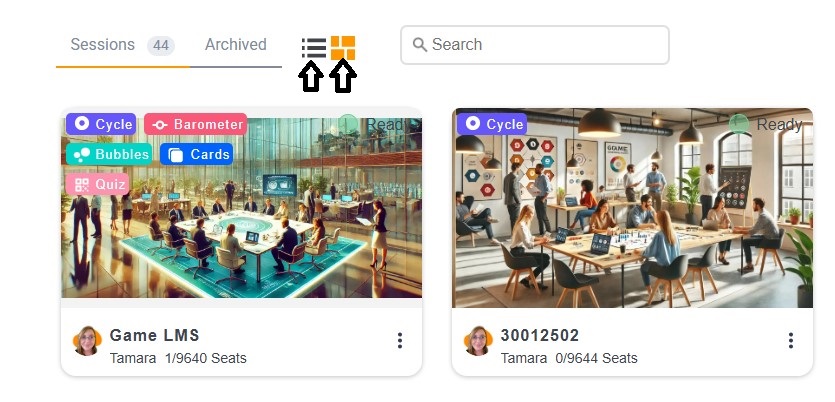
A New Way to View Your Sessions
We’ve refreshed the way you see your sessions! Instead of a traditional list, your sessions now appear as tiles with images by default. This makes it easier to browse and find the sessions you need at a glance. If you prefer the old list format, don’t worry—you can still switch back to the session list view anytime.
Faster and Simpler Access to Games
We’ve also made it easier than ever to jump into a game! Here’s what’s new:
No Registration Option – You can now let participants join without registering a name for quick access. This is perfect for spontaneous sessions or when you want to get started right away. Keep in mind that if you enable this option, You will have no data profile afterwards.

Instant QR Code Sharing – After creating and finalizing a session, you’ll now see a QR code that participants can scan to join instantly. No need for manual sign-ups or sharing links, just scan and play!

These two features work seamlessly together, making it easier than ever to get started with Actee sessions. Whether you’re running a quick demo, or facilitating a training session, these updates ensure a faster, smoother, and more engaging experience.
Go ahead and try out these new features today! Let us know what you think—we’re always happy to hear your feedback. 🚀
