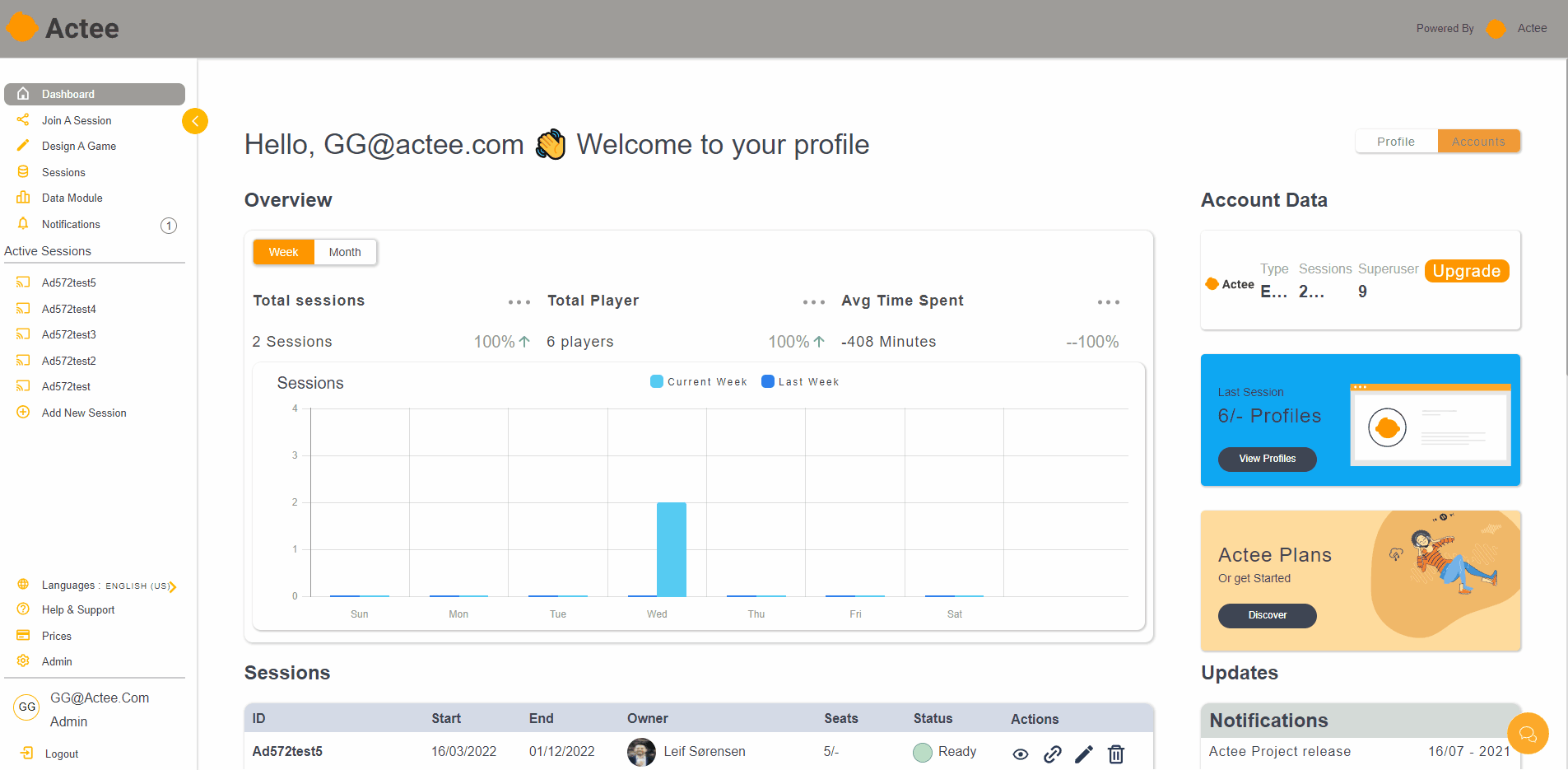
The new dashboard will be updated and go live soon, with many new features to support your overview of sessions and usage of Actee.
As a Consultant or user, you will be able to get to your sessions, to see results, statistics, and tools directly after login.
Dashboard Accounts

Overview: Here you will find the graphs about the use of your sessions. this is measured on a weekly or monthly basis (you can check both).
Inside the overview, you have different elements such as:
- Total sessions: Number of sessions used so far.
- Total players: Totals amount of players.
- Avg Time Spent: The average time spent in every session.
Account Data
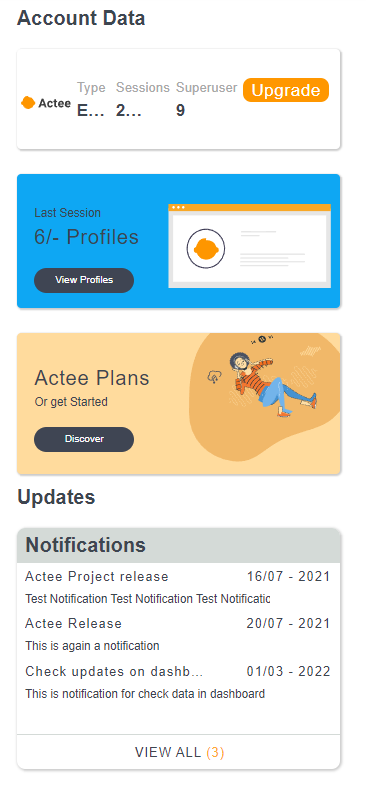
- Type: Type of subscription (Free, Engagement, Pro, or Enterprise).
- Sessions: Amount of sessions used compared with the total number of sessions in the subscription.
- Superusers: Number of superusers under that specific subscription.
- View profiles: Check the profiles from the last session.
- Discover: The Actee plans section and much more.
- Notifications: Stay updated.
Sessions: In this part, you will find the last five sessions you and your colleagues have been using.
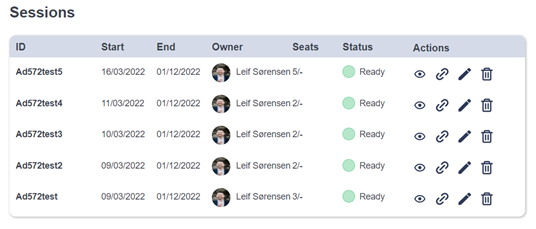
- ID: Name of the session.
- Start: When the session was created or started.
- End: When the session has finished by the date.
- Owner: the superuser who has created that session.
- Seats: Number of seats assigned to the session compared with the seats used.
- Status: If the session is ready to use or not (Unready - Ready)
- Actions: From here you can go directly to the Host view, share the session link, edit the session or delete it respectively).
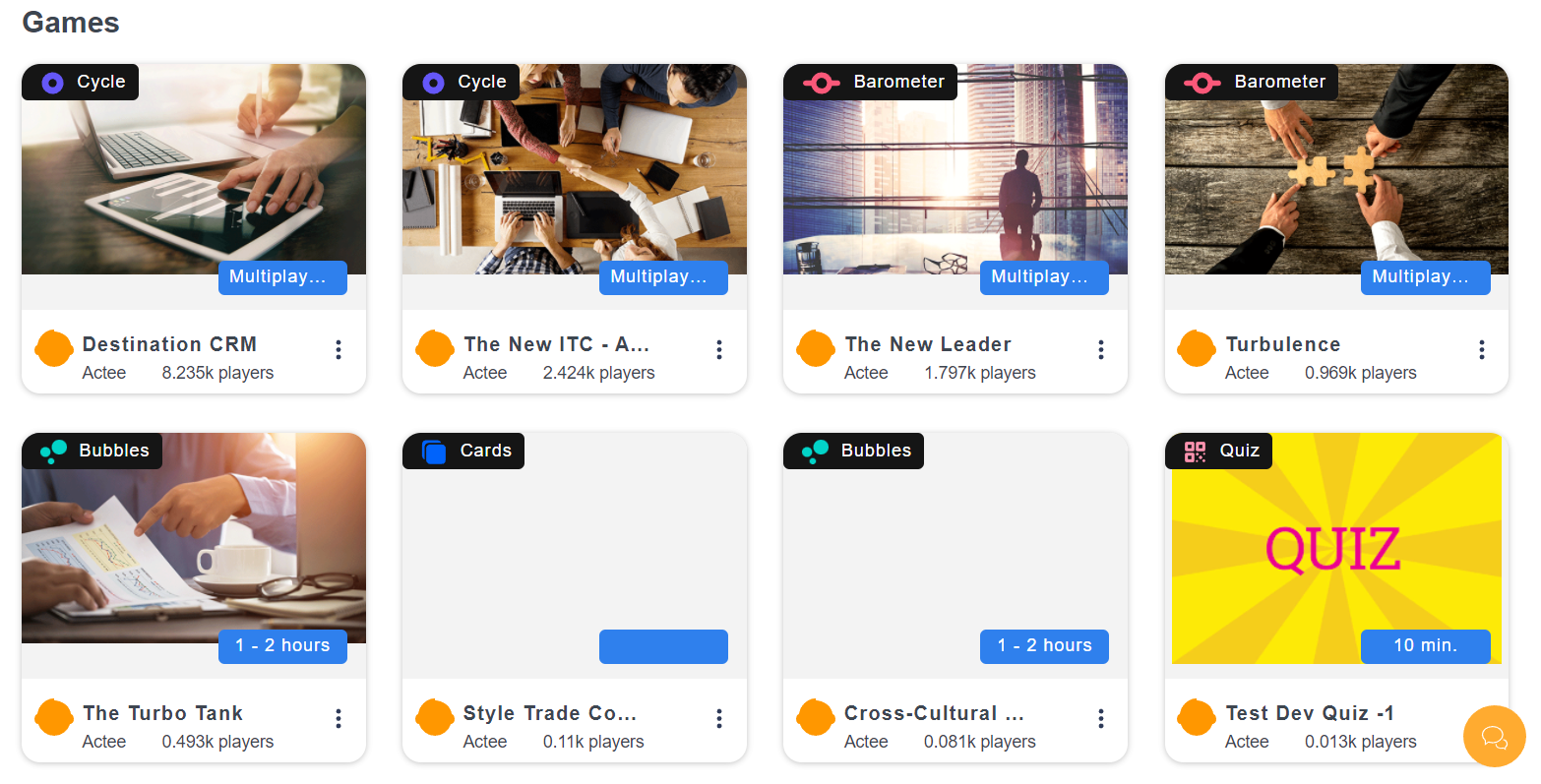
In this section, you can discover eight chosen spotlight games - we will change the spotlight games to keep inspiring you.
It is also possible to go directly to the +100 games as per usual. From any game, you can test the games, add them to sessions and start changing the content by duplicating any game, and changing it to fit your needs.
We hope you have a lot of fun with these changes once we release them.
Dashboard Profile
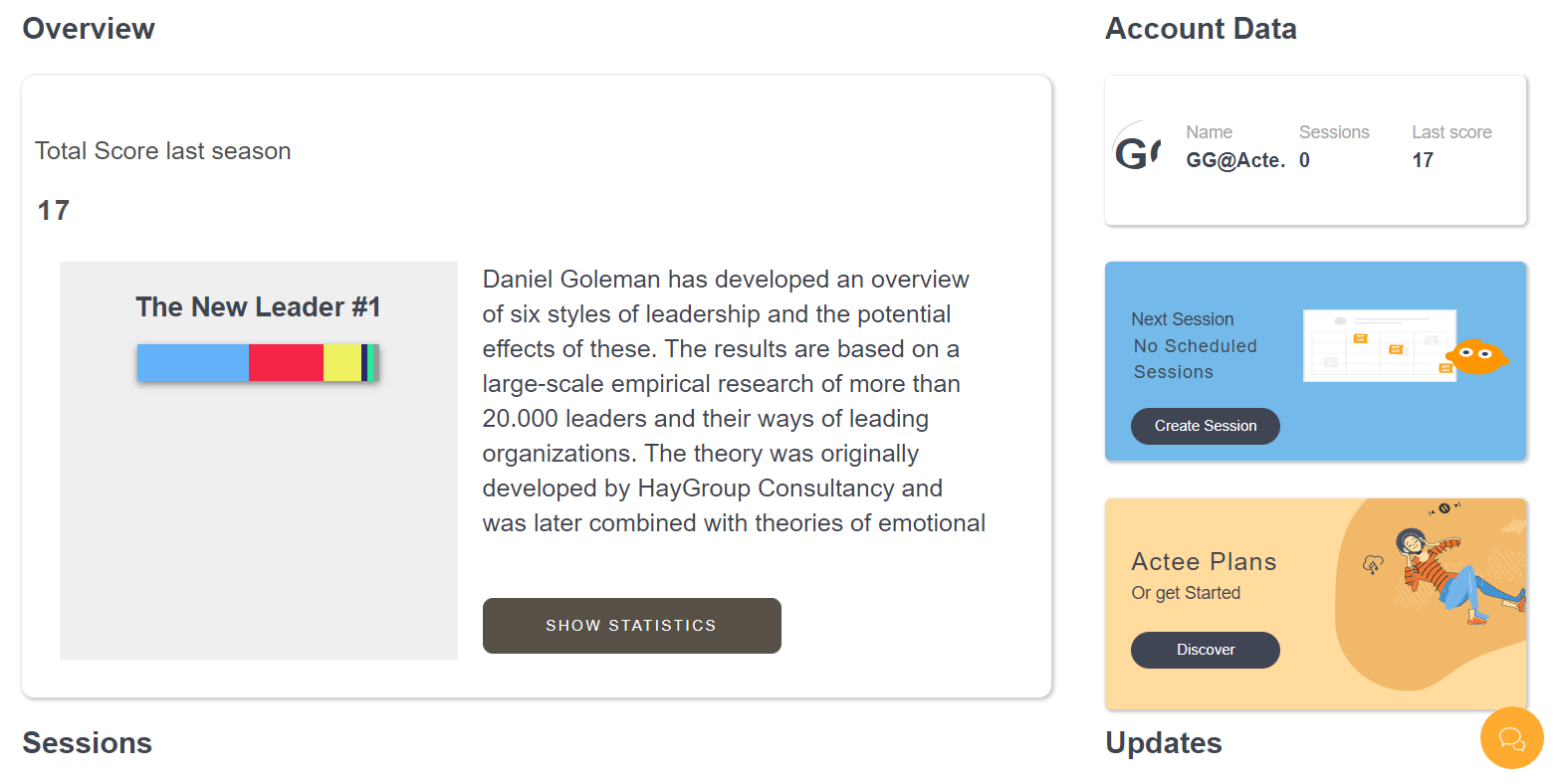
- This will be visible to all the registered users.
- Here you will find the data about the last session's total score.
- Scores from the last session played.
- The number of sessions you have played.
- Account name.
- The overview from the last five sessions.
- All the games are available on the platform.
We will keep you updated!
Create a free environment to test games click here.
See all games here.
