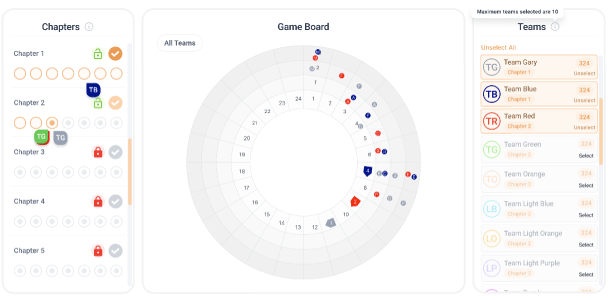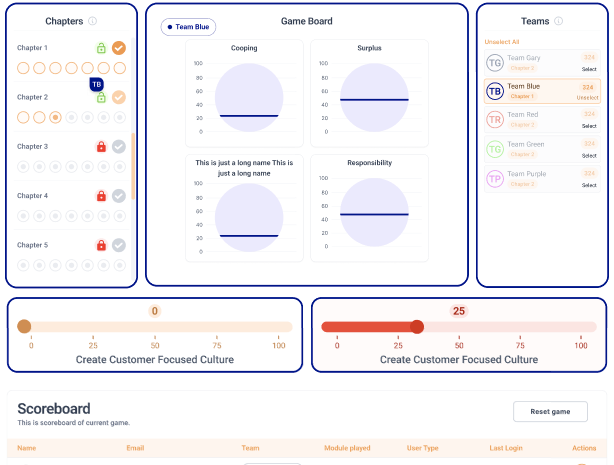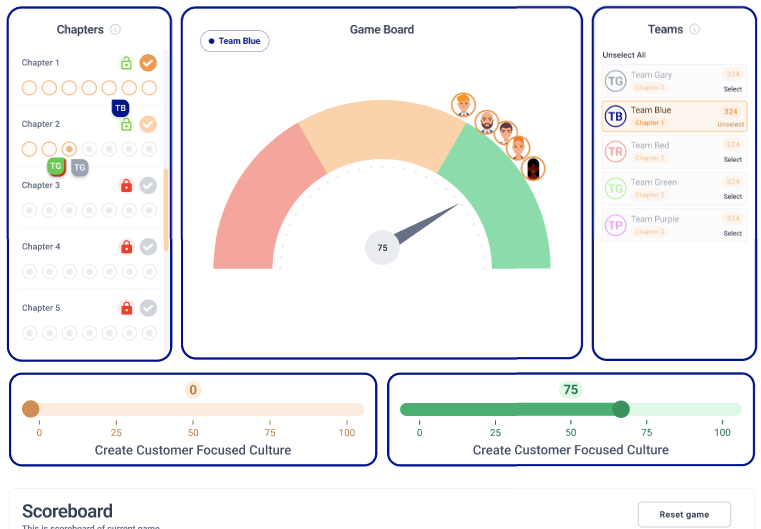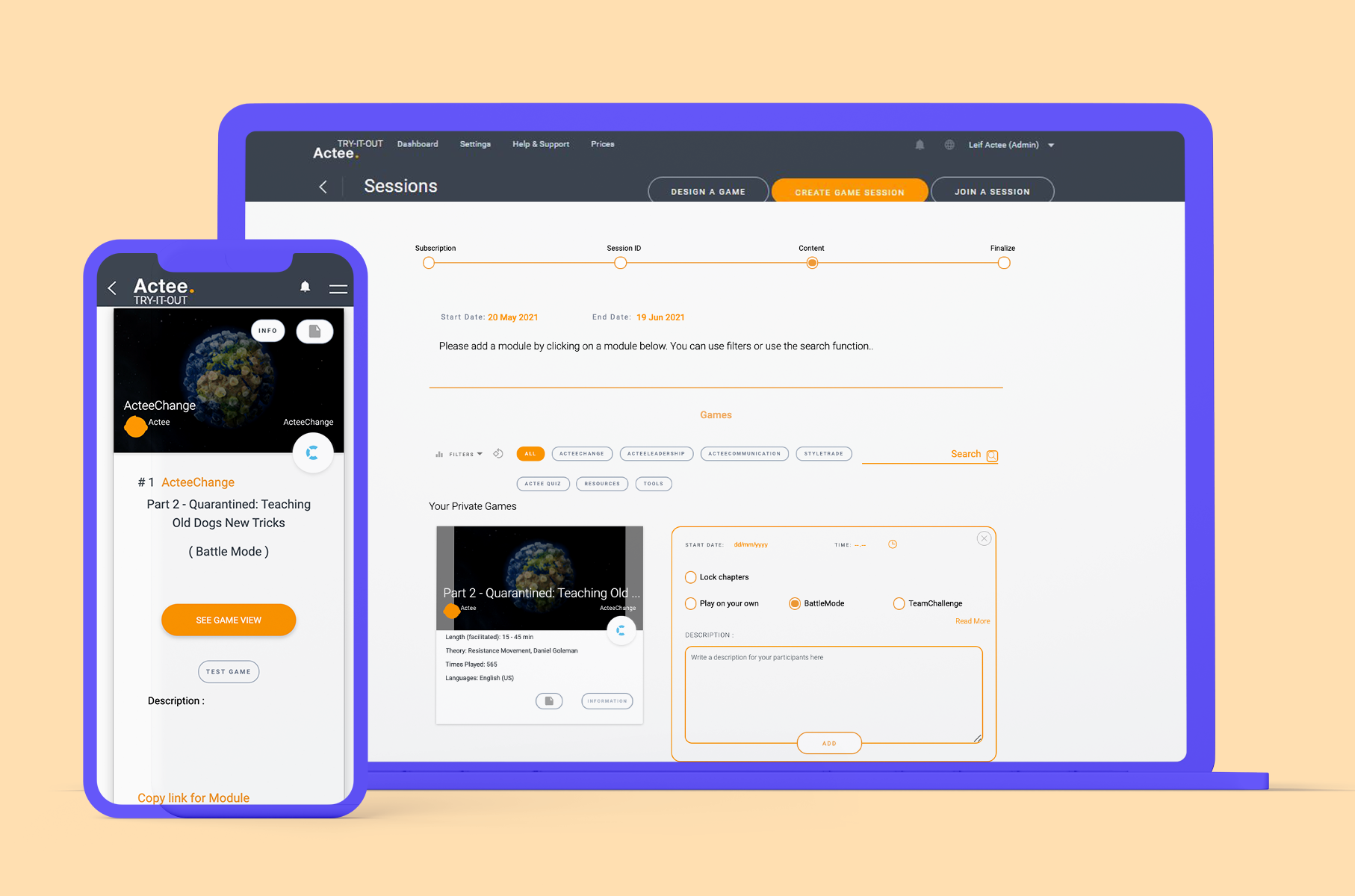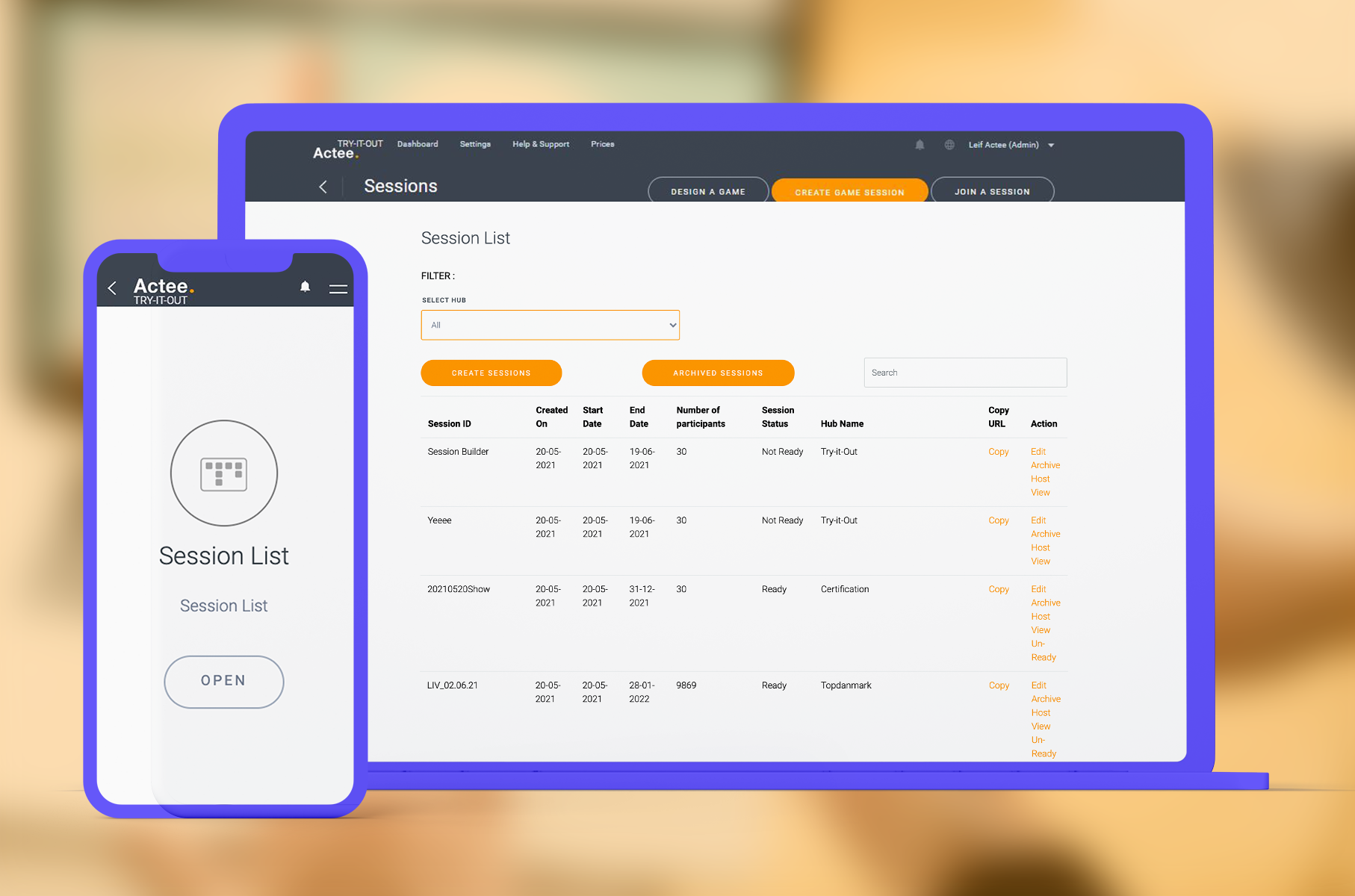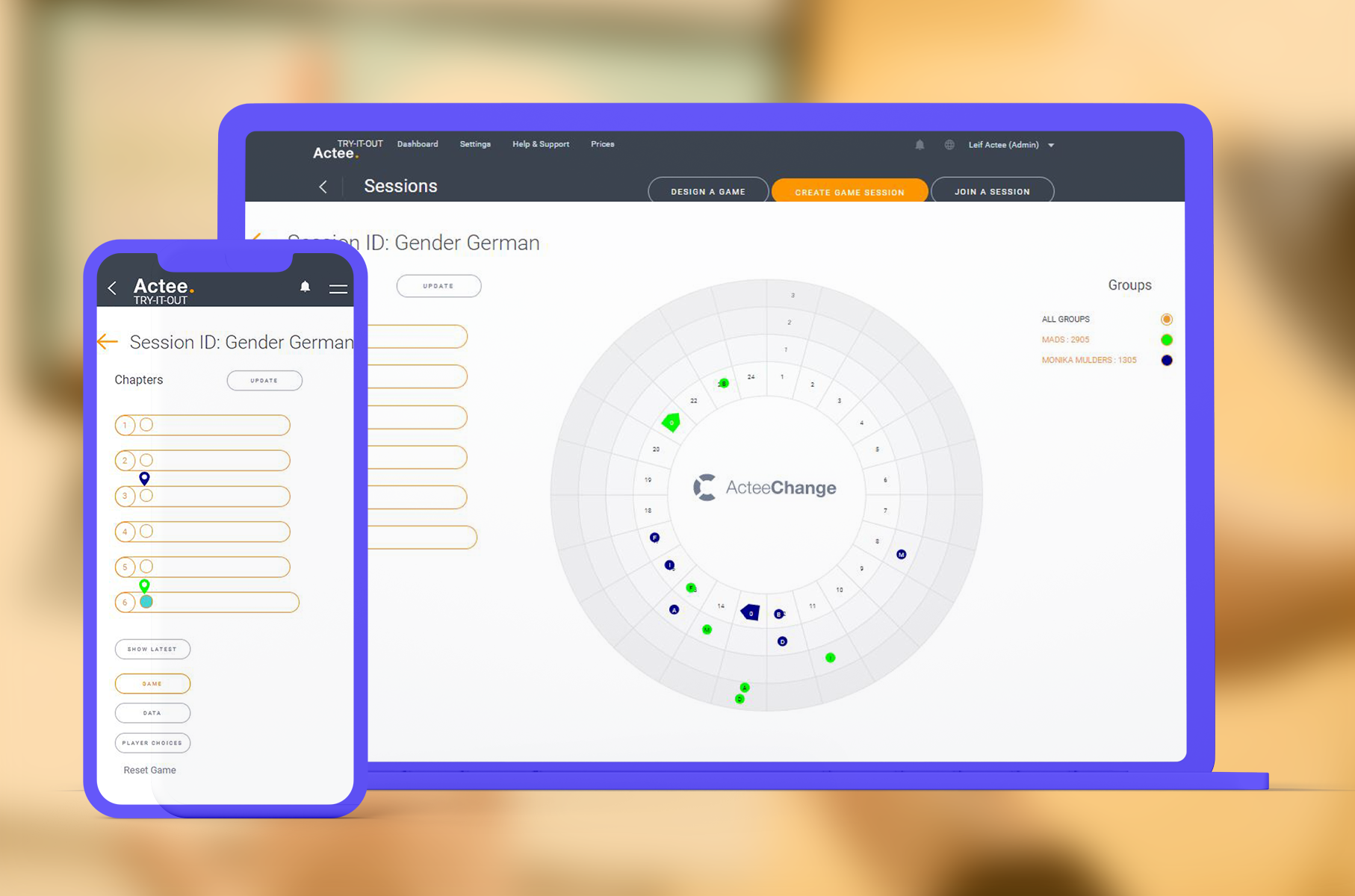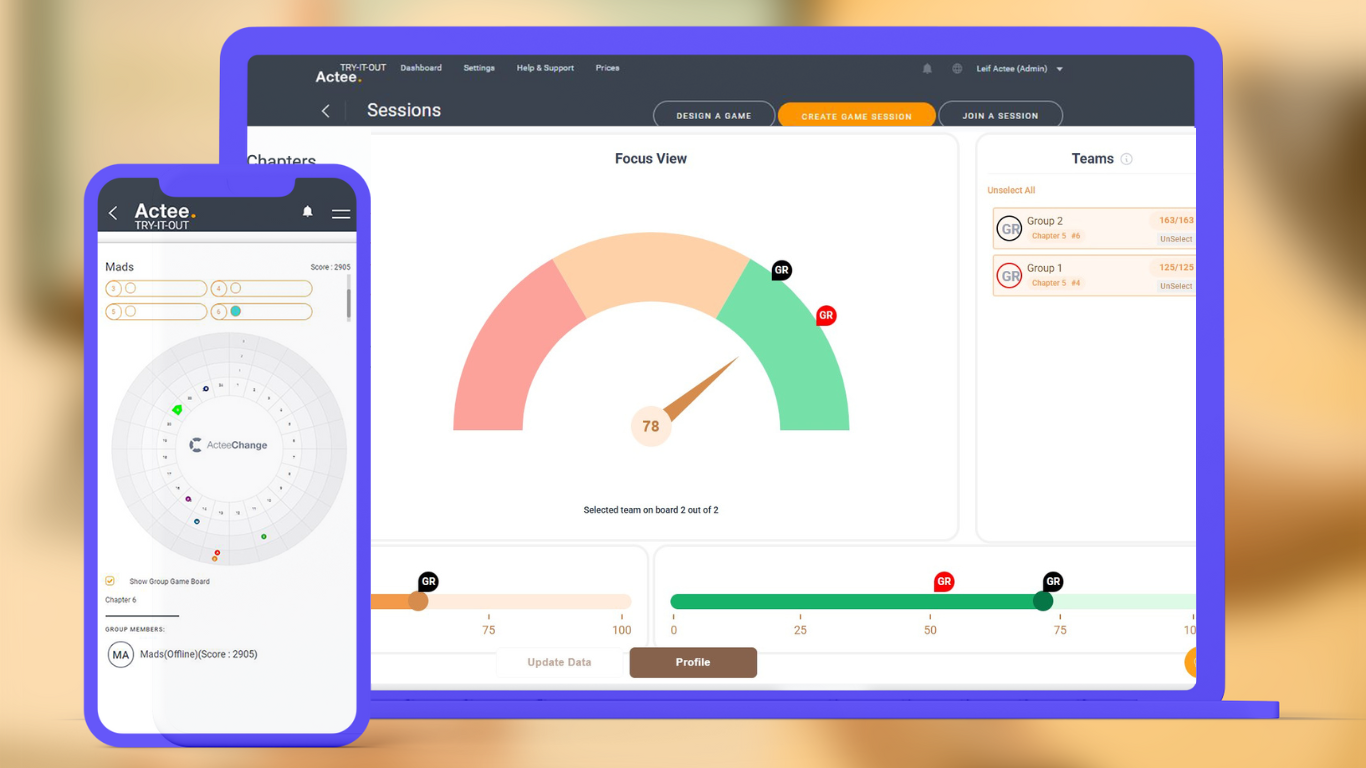
Purpose: Monitor participant progress and engagement during sessions
Facilitator Benefits:
Provides real-time insights into participant choices and behaviors.
Enables timely interventions and support.
Facilitates data-driven debriefs and discussions.
Usage Tips:
Face-to-Face: Project the host view dashboard; discuss trends with the group.
Virtual: Share your screen to display participant progress; address observations collectively.
Related tools
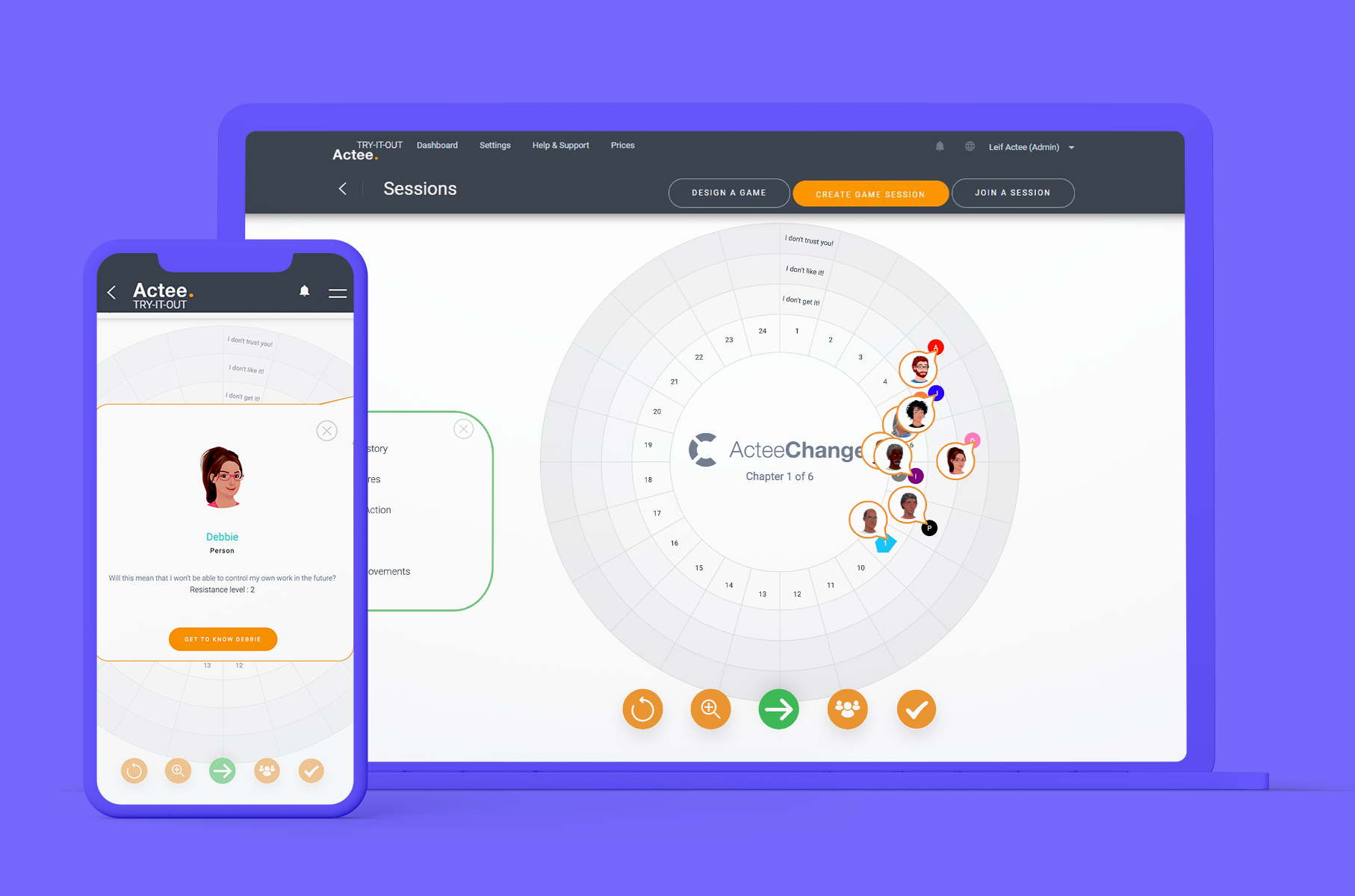
Cycle
Every development has a life cycle. Actee Cycle makes it easy to mimic, track, understand and map out any project in game format.
The goal of the cycle is to get both your mission and your stakeholders across the finish line successfully with minimal resistance.

Barometer Games
Actee Barometer ensures an overview of your business goal process whilst signifying cultural insights. Attention to results is equally important as attention to the work climate.
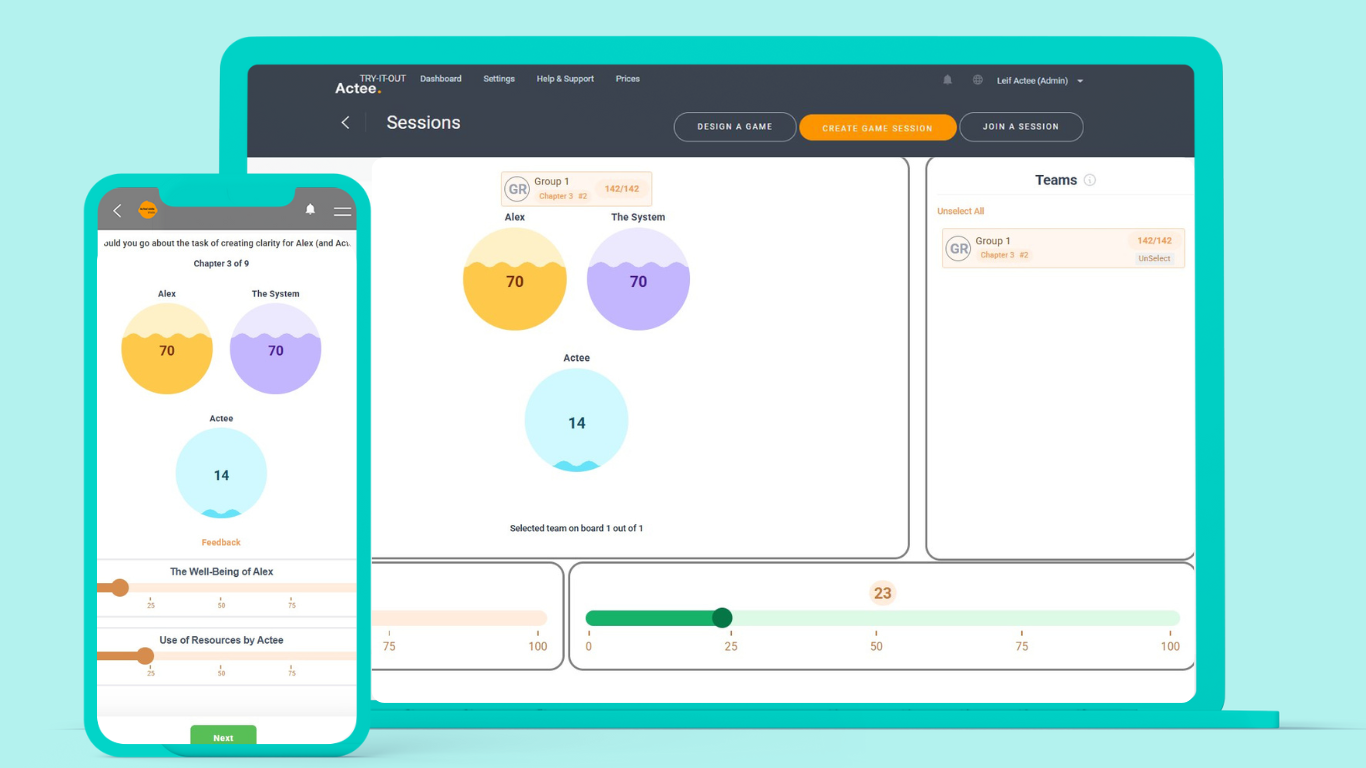
Bubble Games
Every decision you make has a number of advantages and disadvantages. So how do you make the right decision? Via Bubbles, you can simulate the case and set up relevant assessment elements that will help you identify the right cause of action.