Battle Mode
The Battle Mode is what you need when you want to spice up your game with a little competition. This type of game is played just like the Single Player. However, scores will be kept all the way through the game and you will be notified whenever you take the lead - or lose it to one of your colleagues. This Game Mode is perfect for when you are introducing others to the game or if you are playing in a small group of people.
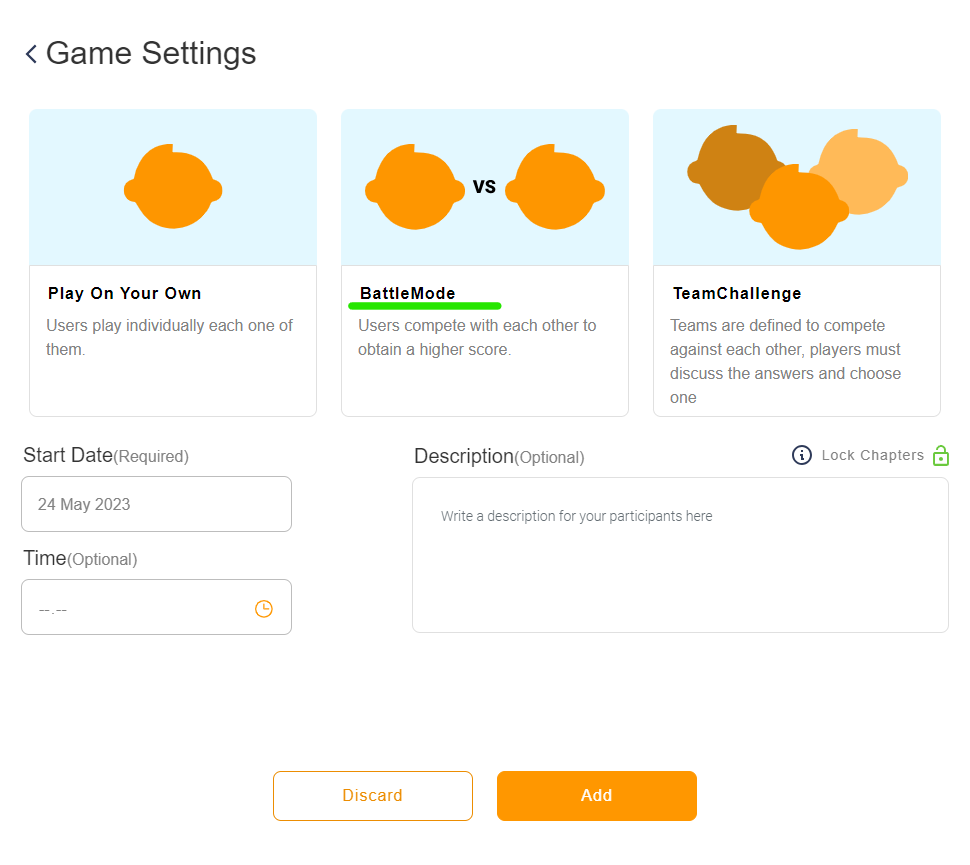
80 players limit (you can go beyond but please let Actee know to ensure you get a smooth experience)
Two ways to use the Battle mode.
- You log everyone into the game allowing everyone to receive a personal profile after playing. Players can see each other and see the results they create as they play and players can measure the situations with their own created result.
- You can also choose to be 4 people around one PC and make one person the PC master to implement the options. (A shared big screen will make the experience better). But here each player will not get a profile and you get less data.
How to Facilitate a large group:
The facilitator can see results as they are created, and the facilitator can see profiles after gameplay.
You can introduce the game as you normally do – but:
- Remember to add a lot more time for each section within your flow.
- People need more time to physically get to groups.
- No complicated stuff in your presentation – keep it simple when you introduce the theory and gameplay.
Consider how you want to create engagement amongst the players.
Ask yourself - When are they going to share and talk, when are you going to stop them and ask the reflection questions from the facilitation guide?
Some ways of creating engagement:
Let participants reflect in groups after each chapter or option.
Use the host view or the floorboard