How can I use the Host View?
Use the Host View is made to review the status of your game session and users which also project virtual game board.
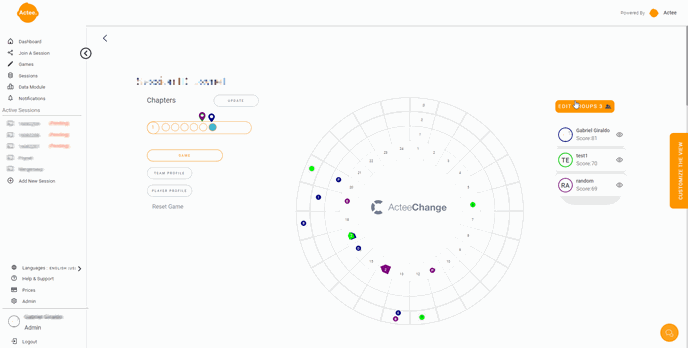
The Host View is a useful tool for facilitators to keep track of the status of the game in Group View (Position of participants in a group). Click Single Player or TeamChallenge depending on the game setup you have used.
In Host View you can check up on:
- Available seats in the session.
- Session participants.
- Consultants are attached to the session.
- The number of groups.
- Total accesses.
- Accesses used and remaining.
Furthermore, you can keep track of participants attached to a session:
- Name of the participants.
- Email address of the participants.
- The group they are in.
- If they have status as consultant or user.
- Their last login time.
If you need to see a complete list of all your sessions, check out the session list.