How to update your partner card
We need to ensure that you, as a consultant, have an updated partner card on the Actee homepage, so that new customers wanting to use Actee through a consultancy, are able to locate you easily.
Here is how you can update your partner card:
Click on your name in the bottom left corner to open up your user profile.
Then make sure that you switch from subscriptions to profile, now you can click on Are you certified.
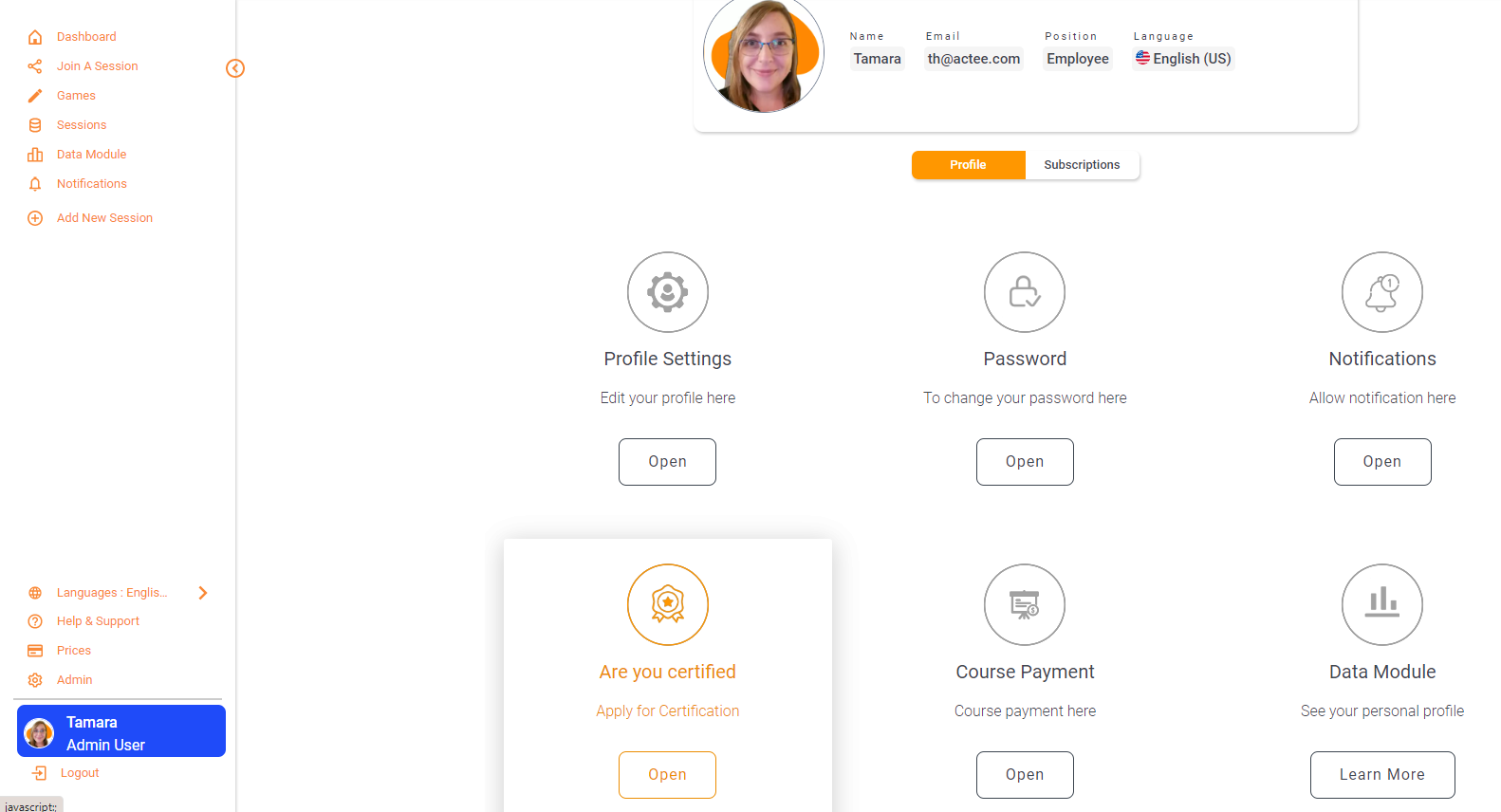
At the pop-up, you will click on Apply Now (or if you have already applied, you can click Edit)
In the next window, you can fill out the form with the information that you want to be shown on our website.
Make sure to toggle "Want to be shown on our website under "Contact" -> "Certified Consultants" ?" before you save.
On your website, you must create a page where you include information about your work with Actee, our logo, and a link to Actee.
This will provide easy access for a potential new user, to a consultancy already utilizing the Actee tools.