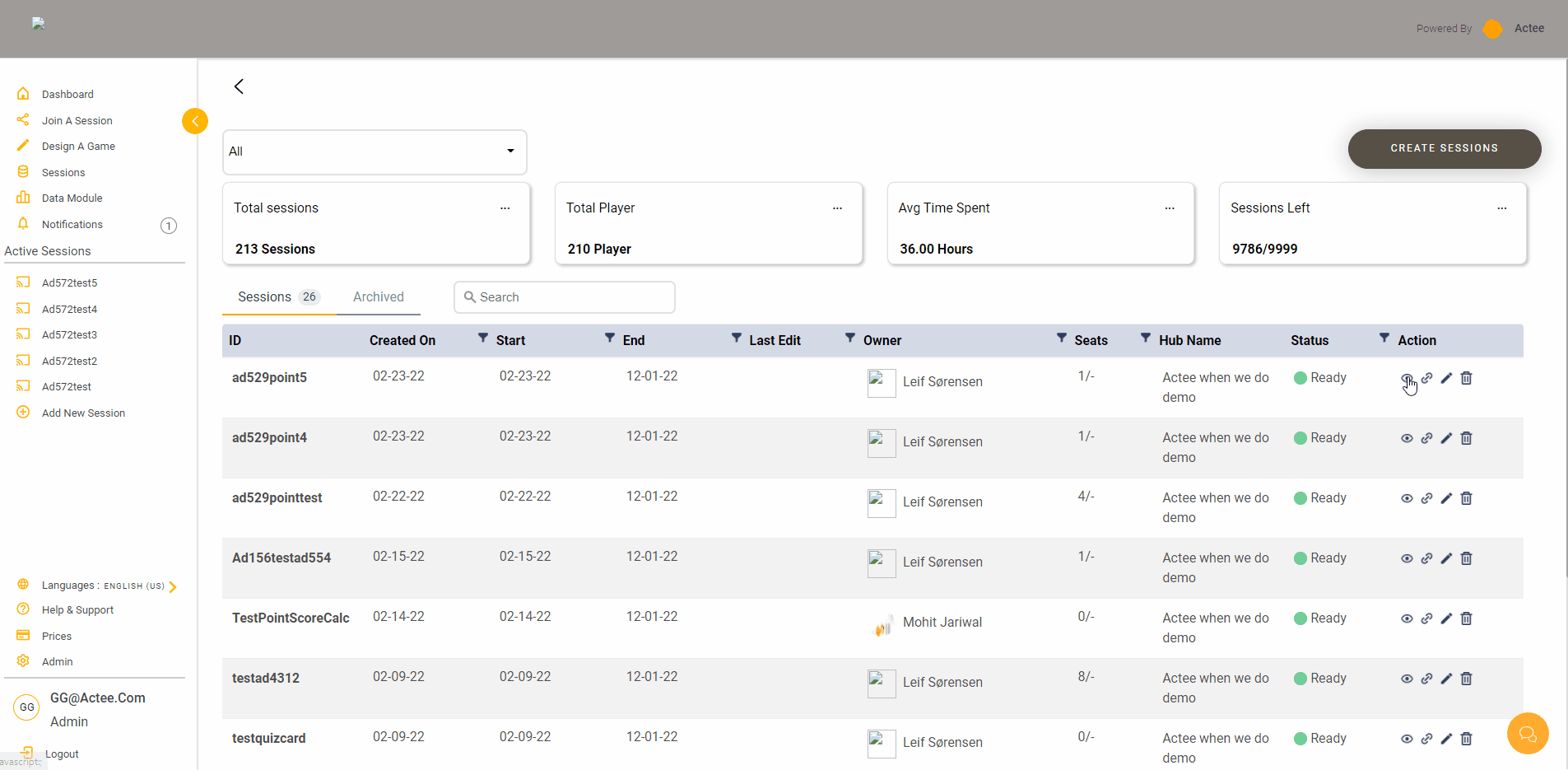
Changes In The Session List
We have gone live with some changes this weekend, such as the new point system - read more about this here
We have updated the session list as well. (See more about the new design below).
Here is a list of what you can see at the top of the session list. All the numbers are related to the current subscription period. We hope to give you an overview of the activity you have on your subscription.
1. Total Sessions: The total amount of sessions created by superusers on the sub.
2. Total Players: The total amount of players inside the sessions.
3. Avg Time Spent: Average time spent in each session.
4. Session Left: The total amount of sessions the environment has until the next renewal.
5. Seats: The number of seats used compared with the total number of seats for the specific session.
Besides the top view statistics, we have added some new actions you can make directly from the session list.
The same actions will be part of the new dashboard we are designing.
New actions
Search filters added:
- By dates (Start and end date)
- The owner (The super user who created the session)
- Seats (number of licenses or seats used compared with the number available)
- Status (The status of the session: ready, unready or completed)
Action buttons:
- Host View
 to go to see the results and profiles of players in your session.
to go to see the results and profiles of players in your session. - Share Session
 via the link; in meetings, emails or other communications platforms you use.
via the link; in meetings, emails or other communications platforms you use. - Edit
 if you need to change anything in your session.
if you need to change anything in your session. - Delete
 and remove it from your list.
and remove it from your list.
We hope you like it as much as we do!
