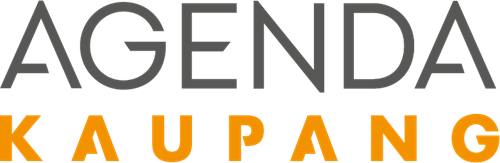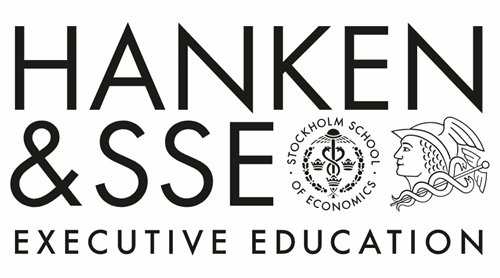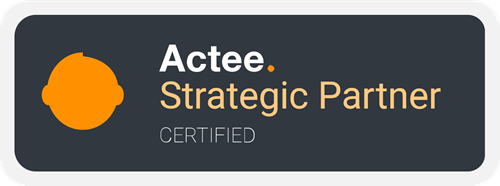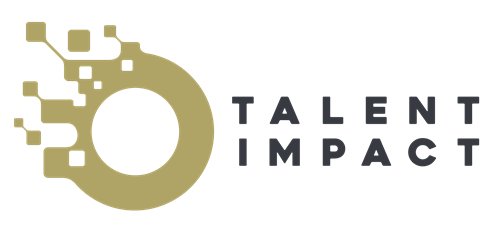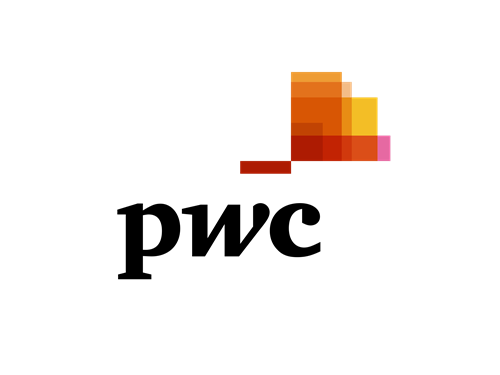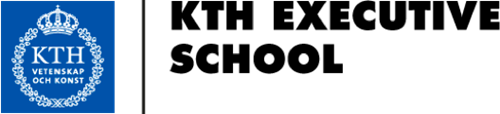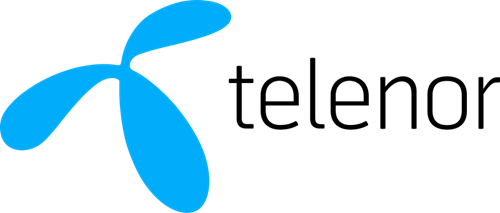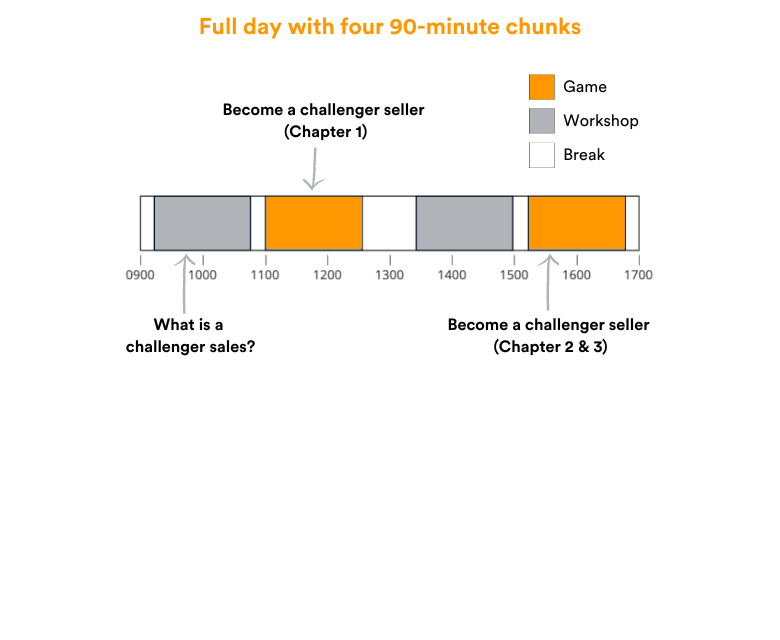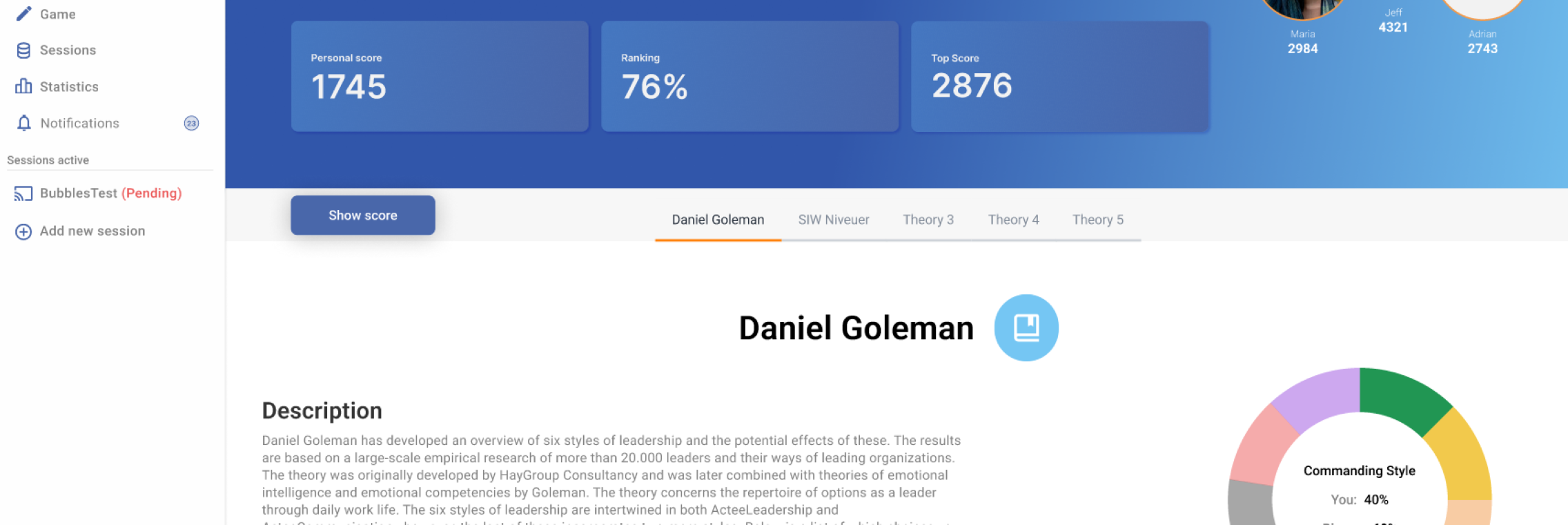Become an Actee(TM) Certified Partner
Let’s make an impact together! We provide the tools, and you bring the talent—sounds like a winning combination?
Join our global network of +2000 certified professionals who use Actee's game-based tools to transform learning and development in organizations worldwide. From universities to corporate sectors, our certified facilitators co-create engaging experiences that drive real engaging workshops with high impact.
Whether you're a consultant or an in-house professional in organizational development, our games and tools can elevate your impact. Add game-based learning to your toolbox and deliver high-value development processes to your clients or within your organization. Check the network here
Ready to level up? Explore Actee Certification today!